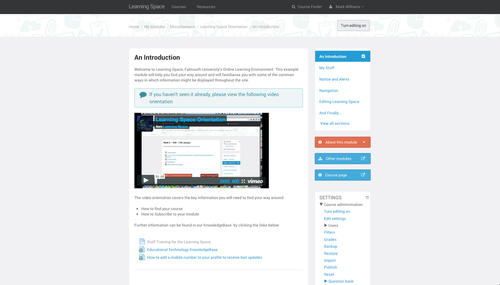by digilearn | Dec 20, 2013 | General
mark-a-williams:
Delivering online learning offers the tutor great flexibility in combining various methods of delivery including audio and video in addition to the written word.
When used well, video can be an effective tool for communicating and making the learning more personal and as a collaborative activity for students. Google’s integrated suite of apps includes Hangouts and Youtube, a good combination for recording web conferences and instantly hosting them on the web.
Read More
by digilearn | Dec 18, 2013 | General
(Part 1 in a series of 8, exploring Falmouth University’s ‘Recruit’ strategy.)
In the context of universities seeking students, recruitment is a series of steps which must be fulfilled in order for the process to complete. In many ways, this is similar to ‘UX goal funneling’ used in online shops: how to get the customer to the store, direct them to what they want to buy, complete the checkout and ensure they return. Students can leave at any step during recruitment, so by identifying what those steps are and recording when they leave (if they do); a metric indicating economic effort can be calculated.
First a couple of ‘home-truths’. In social: “…the more you sell, the less you sell.” “If you deserve likes, you will get them.” “You earn the right to occasionally promote, by informing and interesting your audience.”

Study here! It’s so good students like to work at night!
Hard-sell spamming in social channels leads to automatic failure. You have to be interesting, original and if possible, witty. You’re competing on a par with peoples’ friends, colleagues, families and idols. A tough lineup to be sure, so you’ll need developed skills and tools to draw upon. Financial institutions are already referring to the next wave of social media growth as ‘reputation management’. If you have a positive reputation, you have much to lose, so care is increasingly taken when communicating. Banks are in the daily business of assessing risk, and recognise this social measure of ‘reputation’ as predictable, sustainable and consequently: valuable. Your ability to influence is based on your reputation, which in turn is built on a slow trickle of consistency.
Being human, attentive, ‘not too saccharine’, witty, wise, humble, interesting, informative, reliable, independent – a friend, rather than a corporation – will all positively enhance your reputation.
You’re not trying to influence ‘bottom line’ directly, but indirectly through humanist appeal. This is doubly true regarding universities, where the aim is to nurture and grow talented individuals. If you’re caring, informed, interesting and sound ‘real’, you won’t have to explain this to prospective students; they’ll connect the dots by themselves.
Next post: Part 2 – ‘The Recruitment Funnel’.
by digilearn | Dec 11, 2013 | General
All words we are more than likely achingly familiar with, and that are often laden with an added burden of paperwork.
Well dear readers, fret no further. The Learning Space makes it easy for you to monitor all of these things at the touch of a button.
The LearningSpace logs each and every interaction that a user makes and our recently added ‘Attendance’ activity allows you to quickly and easily collect and export/print information on those that are present and correct at your lectures and workshops.
Not only that, but we’re also currently testing out additional analytical tools within LearningSpace, that will enable staff to view how students are interacting with particular activities such as quizzes, forums and access to presentations or other resources.
The idea of this stuff is to assist teaching staff in reflecting on their own practice and also identifying areas where students might need further support and assistance, which in turn aids retention and student satisfaction.
There are some excellent resources over at JISC that introduce analytics and how they aid teaching and learning
and a fantastic article here on getting meaningful analytics out of a system
If you’re interested in learning more about how to use analytics in your course or module contact the team on etsupport@falmouth.ac.uk
by digilearn | Nov 28, 2013 | General
Rapid developments in technology such as microsizing of digital camera components and improvements to audio and video recording resources have meant that we can create higher quality resources for students in easier ways than ever before, but often better quality comes at a price and that is the increase in file sizes. From bytes, to megabytes and gigabytes, The higher the quality of the resource the more it eats up your data. What can we do to make sure students can still access large files on the web?
We have had to rethink and develop new ways in which to deliver content to people. The technology that websites normally utilise to deliver content to you is no longer appropriate for large image files, PDFs or audio recordings. If it takes you 15 minutes to upload a file over a broadband connection, imagine how long it will take someone to download that file on a phone. We have to consider that many people these days use some form of mobile technology to engage with content on the go and we have to provide content appropriate for that.
So what can we do to facilitate the delivery of high resolution/quality content whilst maintaining user experience?
There are a multitude of services offering the solution and which route you go down should depend on your workflow. More often than not it’s best to link to a file rather than to host it within the VLE, this is because these services use more modern protocols to speed up the delivery of content.
Third Party Repositories*
Like an online hard drive, these are places in which to store data on the web and as is the case with many providers such as Vimeo, Dropbox, Google Drive and Soundcloud, a place in which to share that content back out again in the form of a URL. You can then link to a file on Dropbox or Google drive from a website or even embed a video or audio file from one of the media hosting sites.
Large file send/receive*
If you prefer not to store your data in the cloud for any length of time, there are services like wetransfer or sendanyfile that let you upload a file and email a link to people to download it.
File Compression
Thirdly, you can compress your file. Often in the case of a PDF, or in some cases an mp3 this won’t result in a noticeable change in quality. Adobe Acrobat allows you to optimise your pdf, but if you don’t have that installed, you can do this on the web. Similarly, Audacity allows you to convert audio to mp3 and Soundcloud will transcode anything you upload for streaming at 128Kbs, which would allow you to demo material on the web.
*with any of these services it is important to read the terms and conditions and check that you are happy with what these companies are doing with your data.
Educational Technology can help inform your choices when looking at these various options.
by digilearn | Nov 1, 2013 | General
What’s been turning us into a tornado of fury or a breeze of happy this week.
Damien
+ PicoBrew
– Heartburn
Mark
+ Chrome Hoof, @sonic_pi
– Lettings Agents
Patrick
+ SkyBluePink, ancient computers and caring Giant Armadillos
– Turning off the lights and pretending to be out, because I don’t have sweeties for the local ‘Trick or Treaters’.
by digilearn | Oct 4, 2013 | General
Here we are basking in the heat. Not of a much promised, though ultimately undelivered late summer, but in the toasty afterglow of a gift received. No, no – not a pen for signing up to a Michael-Parkinson-approved insurance package, but a genuine token of appreciation, from walking-talking people. Unexpected, and therefore doubly registered in the recognition of.
Russell from Digital Media BA (hons) came visiting and bearing gifts. (See the photo, taken at our Penryn Campus studio.) In appreciation of assistance given over the Summer during ’The Move’. We helped out here and there, and quality beer followed, to keep those at the coal-face refreshed. Thanks Digital Media.

I’ll leave you with an appropriate quote from a Frenchman, which sums up how we feel.
“By appreciation, we make excellence in others our own property.” – Voltaire. (He could really write you know? Plus he invented electricity!)
by digilearn | Oct 4, 2013 | General
Try saying that ten times really fast.
As ludicrous as that sounds, that’s what we’ve been trying to achieve with the implementation of the orientation module. We’re subscribing all users to one module that teaches you the basic information you need to know to find your way around.
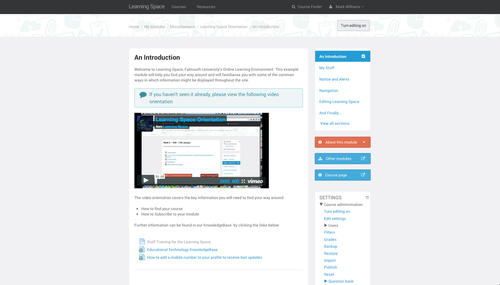
There are several benefits to introducing things this way.
- We can connect with home based learners.You don’t have to have a face to face induction to be able to use Learning Space, you can learn this stuff wherever you are.
- We’re using the system to teach the system. As useful as it is to have a Knowledge Base with help information and our 1-2-1 sessions and consultation with staff, a great way to get to grips with the Learning Space is by doing it yourself in your own time, which leads to the next point.
- It’s always available anytime you want. A key benefit of any Virtual Learning Environment is the ability to setup courses that allow you to learn at your own pace in your own time.
We’ve set up the course as you would see any module you subscribe to, with the course links and example information laid out in the same way. The course shows you different ways in which you will see information presented and also how this might be utilised. It also shows you where to find information on other University services, something that is key for those familiar with the old Learning Space of yesteryear. Finally, it introduces us and shows you how to get in contact with us.
The orientation is a living course and is continually updated by the team. We’ve had some fantastic feedback from staff and students so far, the more we know about how people use Learning Space the more we can improve, so many thanks for those of you that have taken the time to speak to us.
Let us know how you get on Learning Learning Space!
by digilearn | Sep 20, 2013 | General
Previously, in the old Learning Space the terminology for joining a course in order to access the content was ’enrol’. The term seemed a little heavy for what was actually happening as its the same terminology to what is used when paying for and joining the actual course being delivered.
This often resulted in people being unsure whether ’enrol’ and ’unenrol’ was safe to click. After some research, it was deemed that ’Subscribe’ and ’unsubscribe’ was more common on web apps these days. Meaning that people are used to what it means.
Therefore, as usual with anyone joining any module on the Learning Space, they will need to subscribe in the same way that they have always had to enrol.