by digilearn | Feb 18, 2014 | General
Educational Technology want to make sure that we are open and transparent about Learning Space development and how you can get involved in that process. That’s why in our up-coming theme update we’re introducing a one stop source for all Learning Space update information, which you’ll find in the bottom right corner of the login screen.
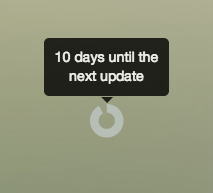
Clicking on this, you can see what’s passed and what’s coming up and let us know by whatever medium you like how any of these updates affect you.
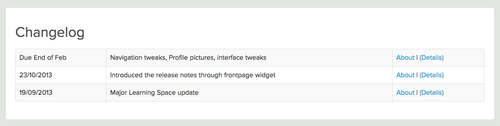
If you’re really into the design process and want to delve into the minutae, clicking on the “Details” takes you through to our code change queue on Github.
by digilearn | Feb 6, 2014 | General
This week we recieved the happy news that our submission to the Higher Education Arts and Humanities had been successful.

The title of our presentation “A trusty tale of technology adoption…because change isn’t always bad” had some good feedback from the reviewers as it relates closely to the conference theme of extra-ordinary tales of learning and teaching.
Our presentation focuses on ‘The Move’ project which took place over the summer and how a personal approach can be of benefit when making technology changes.
The conference has a strong narrative theme running through it, involving heroes and monsters. So we’re very much forward to getting into character and taking Falmouth to Manchester, in June.
by digilearn | Jan 31, 2014 | General
mark-a-williams:
Organised by JISC Regional Support Centre for the South West, yesterday was a fantastic opportunity to meet fellow Technologists and colleagues working and supporting learning and teaching.
Representing Falmouth University, Cornwall and Higher Education at the event, Amy Sampson and I gained a great insight into and provided feedback on the creative implementation of some inspirational learning technology projects.
Read More
by digilearn | Jan 31, 2014 | General
There are a plethora of online free tools that Educational Technology can support you in using as part of your learning and teaching. We can help you identify where these tools might help and providing training and guidance for you and your students within the learning environment.
Here’s a of popular tools that you might consider. Get in touch with the team if you’d like to learn more about any of them and feel free to ask us to help with something you’re already using.

Twitter Twitter is a medium to communicate what you are doing or have done and its simplicity belies its power. Using #hashtags is a simple way in directing people to and conversing around a particular topic.

Pinterest is the digital pinboard. Collect images and articles from around the web in your own themed boards. Collaborate on a board around a particular topic.

ThingLink enables you to create interactive annotations on existing images. For example, create links on an image of a painting to facts about the artist or themes within the art.
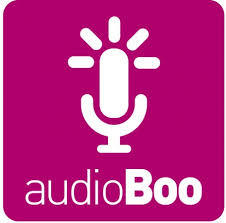
AudioBoo allows you or your students to create short sound snippets that could be question responses or resources to develop listening skills. These can then be embedded elsewhere as part of the learning journey.
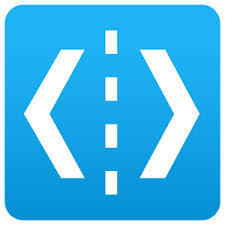
WeVideo as documented in a previous post facilitates collaboration on video work within the web browser, making it more affordable and accessible for learning.
by digilearn | Jan 16, 2014 | General
Over 400 thirsty individuals visited an ET Tea Party this year. Many muffins, cakes and biscuits were quaffed and tea consumed.
Feedback is invaluable to what we do, and to show our appreciation all students who took the time to leave feedback at an ET Tea Party last year were entered into a prize draw.
And the winner is………..
3rd year Animation student Yasmin Down! Yasmin came in to collect her prize last week. Congratulations!
We’re hoping to continue a series of ET events again this year, if you would like us to hold an event near you please get in touch!
by digilearn | Jan 15, 2014 | General
(Part 2 in a series of 8, exploring Falmouth University’s ‘Recruit’ strategy.)
The ‘recruitment funnel’ is an attempt to identify the stages of recruitment from the perspective of Falmouth University, but with the focus firmly on the decision making process of a prospective student. In later blog posts, we’ll be looking at ways of tackling those stages using social tools and approaches.
Step 1 – Awareness. How to be a contender? If people don’t know about you as an organisation, they never enter the recruitment process. This is pointing students at the ‘funnel’ to begin with. It extends far beyond the confines of this series of blog posts and overlaps with the entire marketing process at Falmouth. A considerable issue in its own right.
Step 2 – Application. How can Falmouth encourage more applications? The university should ideally be one of the five university UCAS choices, for the highest number of students. This creates the largest pool of candidates from which to select. This post will examine and suggest methods of creating this large selection pool and the tools which will serve its needs.

Highlighting how attractive studying in Cornwall can be, via social media.
Step 3 – First choice. With the previous stages taken care of, how then during the selection, open day & interview phase do you entice students to promote Falmouth to their number one choice? The focus here is about maximising the number of applicants who place Falmouth at the top of their pile of prospective HE establishments – much like conversion marketing. In essence: the process of converting a site visitor into a customer.
Step 4 – Clearing. How to place Falmouth on the radar of those students who may have underperformed during examinations, and are now looking at alternative university places. Not just about being the most vocal or noticeable, but the most nurturing and caring. Hard selling at this stage on a social channel will be ineffective. Far better to be a steady and calming influence, so that student prospects might begin to question why they didn’t apply there initially. If you can entice a student to quote in that context – a marketing initiative can be developed around it.
Step 5 – Keep in contact until enrolment. All the hard work has been done, don’t lose Falmouth recruits at the final stage. Keep your social media channels active, relevant and interesting. A student’s dominant concern at this point is ‘how will I be received?”. Provide communication channels & activities to let students become part of the university, before they’ve set foot on campus.
Next post: Part 3 – ‘The Funnel – Step 1: Awareness’
(Previous post: Recruit – In a Social Sense)
by digilearn | Jan 10, 2014 | General
We will soon be implementing a simple mechanism on the front page of the Learning Space. Through this we hope to prepare all for any upcoming changes and make rationale behind previous updates more transparent.
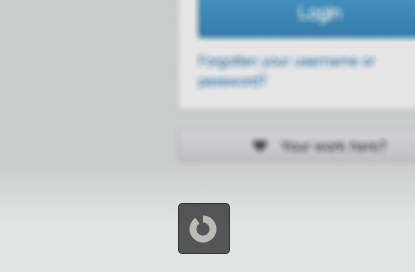
More info soon…
by digilearn | Dec 29, 2013 | General
As we polish off the remains of the Ed. Tech Turkey/Vegetarian Option and the brussel sprouts in a mashed up concoction of Bubble and Squeak, our thoughts turn to the upcoming Hogmany and a bright and shining New Year. Through the sherry induced haze, our sticky, chocolate covered fingers reach out to bring you what we believe will be the game changers this year.
Collaborative tools in the classroom
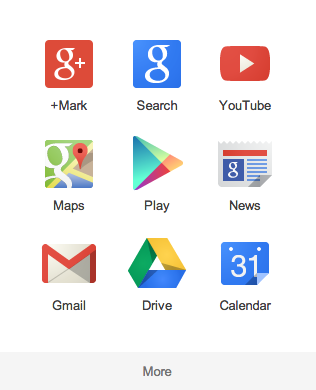
Following the recent JISC agreement to facilitate the introduction of Google Apps in Higher Education, an added layer of functionality makes this suite of already awesome productivity apps more accessible to all. Use of Google’s suite of tools in the learning environment, can facilitate the development of essential and transferable 21st century life skills for students using technology that is already familiar.
Bring Your Own Device / Mobile Learning
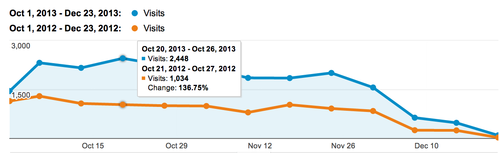
With mobile access to our primary VLE up 137% compared to this term last year, use of mobile devices amongst staff and students proliferates the learning environment at Falmouth. Most of our users are coming to us on iOS; iPhone, iPod Touch and iPad, so we need to be ready to facilitate these technologies in Learning and Teaching. We also need to ensure we don’t isolate those that don’t have easy access to mobile technology and through ET Workshops and Consulations, nurture the development of digital literacies amongst staff and students.
Big and Meaningful Data

Increasing awareness of the capabilities of the systems we deploy to support education and the wider movement towards openness and transparency in data (Open Government, Datahub.io), mean that we have easy access to massive amounts of information. In education, we can interpret this data to aid us with recruiting and retaining students.
In order to make this wealth of data meaningful the systems themselves must be transparent in the way they collect and output data, using open formats and easy to access interfaces that we can reuse in real time visualisations.
The other key factor to meaningful data is that we have good data to begin with. One authority on data with procedures in place as to what we collect and how we use it.
Social Media and Reputation Management
With increasing awareness of our own Digital Identity and Social Networks becoming mainstream news sources, the buzz in the business world around social media is about ’Reputation Management’. It’s not just the one person Tweeting through the company Twitter account anymore, it’s the departments and the individuals and what they are saying about the brand.
Our blog series on recruitment considers how this applies to HE. We have to be visible online and we have to consider in what ways we are doing that. For students in the arts based HE environment, it’s about helping them consider how they build their own Social Media ecosystem. Not just to support their learning, but also connect them to their peers, contemporaries and potential customers as they move through and beyond their time University.
by digilearn | Dec 23, 2013 | General
The Educational Technology team have tried to be particularly good this year developing new learning environments, helping staff move their teaching content in to them and guiding students in their use. With this in mind, we would like you to fill our proverbial stockings with…

Ubuntu Touch Phone Maybe a bit premature in asking for this, but an IOU is fine. A “one device to end them all” solution would be most welcome.

Always on BlueToothLE Arduino Connect up some sensors, run around, send some data. That sort of thing.

A new approach to the office Maybe a slide or a beach hut, seeing as we’re in Cornwall. Whilst it’s great to have some office space, the type of work we’re doing requires us to be mobile and collaborative.

Decent Sound in the office. Poor sound = Poor Productivity. Some Genelecs with some DSP would compliment the Collaborative Office Playlist beautifully
)
The Team Car. To be in the right place at the right time will require the right mode of transport. Bridging the gap between consumer and in-car electronics, the Tesla Model S will suffice nicely.
Like we said, Geek Santa, it’s not much and we really have been awfully great technologists. In fact, if you follow our blog we’ll be identifying next week what we think are the top Ed. Tech trends in 2014, so you’ll be able to set your elves to work in plenty of time for next Chrimbo.
All the very best of the season to one and all,
Team ET
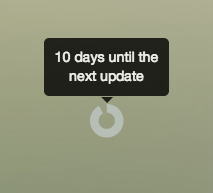
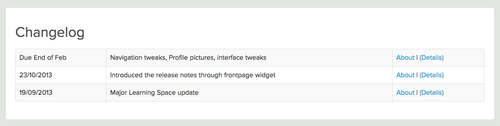




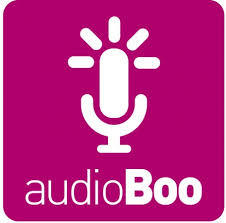
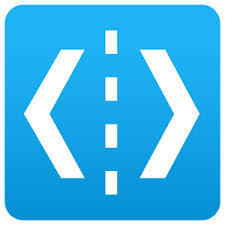


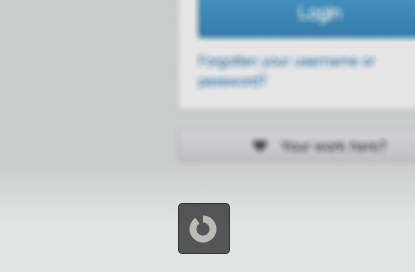
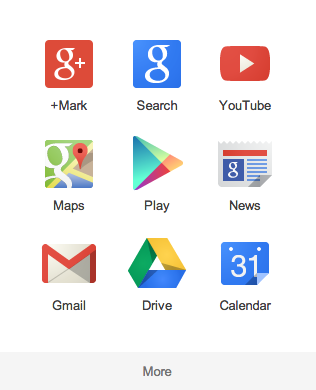
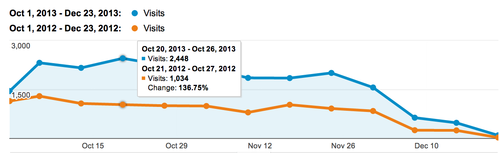





)