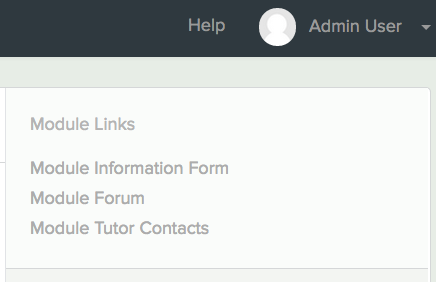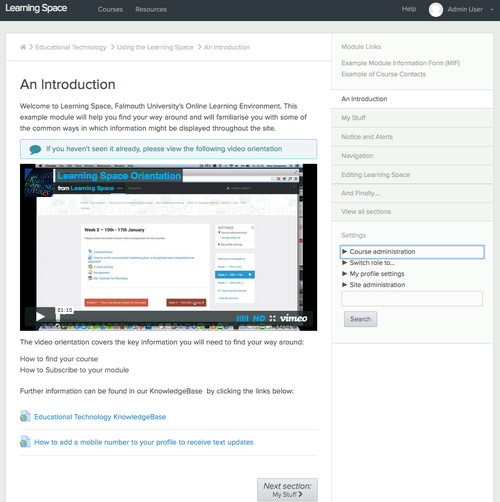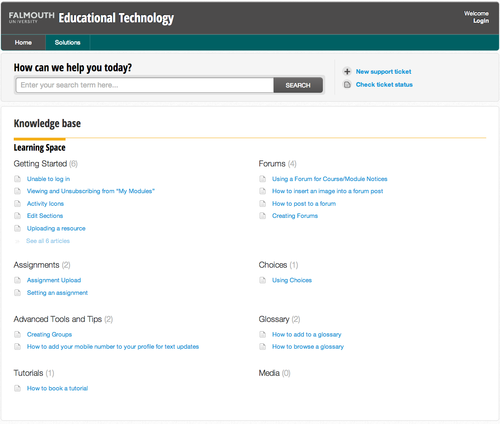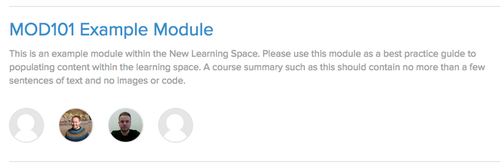by digilearn | Mar 18, 2014 | General
Use this forum to submit ideas, feedback or to start a discussion around Educational Technology at Falmouth University.
The team are particularly keen to capturing User Stories so that we can better understand what you are trying to achieve in your day to day. A user story has an actor, narrative and goal, so an example might be:
(Actor) As an Associate Lecturer on BA (Hons) Architecture, (Narrative) I want to find out more about different ways of communicating with other staff and students (Goal) so that I can feel part of the wider academic communtity.
by digilearn | Mar 14, 2014 | General
Yesterday Patrick and I made our foggy way to Exeter to attend the JISC South West VLE and Technical Forums.
The forums are a great way for individuals working within educational technology to share good practice and offer tips and suggestions for common problems, technology dilemmas and inspirational tales of learning and teaching. It was also a good opportunity for us to introduce Falmouth University and the work we do as part of the ET Team.
Running alongside the forums was another event, the JISC Regional Support Centre for the South West’s Educational Technology Fair.
38 Educational exhibitors and 24 presentation sessions were held as part of the fair.
#rscedutech
by digilearn | Mar 5, 2014 | General
The scheduler activity will be updated to the newest version. This activity is currently being used across Learning Space for course sign ups and tutorial bookings.
by digilearn | Feb 28, 2014 | General
ET are happy to be hosting not one, but two presentations at the JISC SW TurboTEL event this year.
The event aims to showcase and celebrate work from South West regional education and skills providers.
We’ll be travelling up to Bristol in June to present and are particularly looking forward to meeting other individuals who work with technology to improve teaching and learning within education.
The Learning Space is looking spiffy. Good job.
Read more
by digilearn | Feb 25, 2014 | General
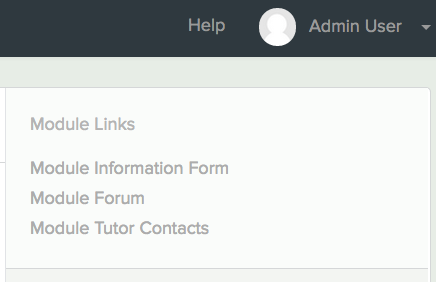
Key module information is now visible in the top left of your module page. You now have easy access to those forms and forums that are central to the module.
by digilearn | Feb 25, 2014 | General
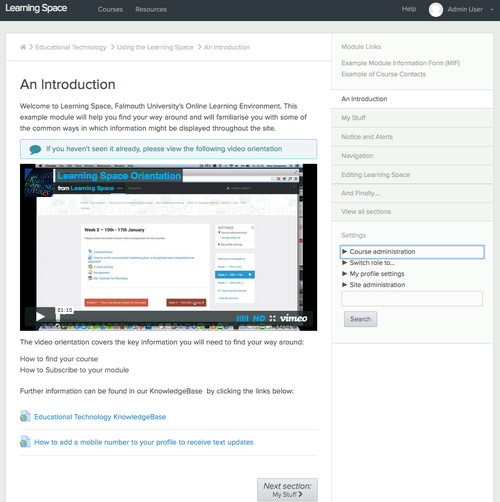
The module interface has had a redesign to give prominence to content. Menus are lightly faded and decluttered, resources and activities and navigation buttons are identified more clearly.
by digilearn | Feb 25, 2014 | General
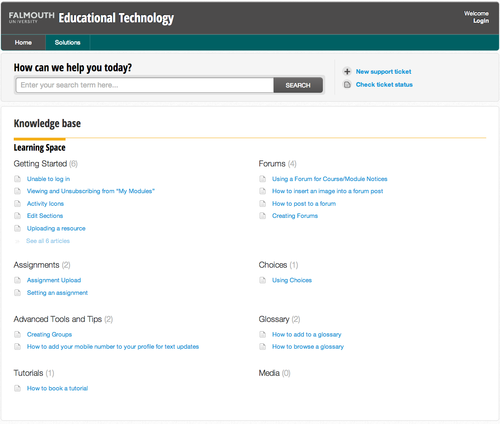
Educational Technology have updated their online Knowledgebase to make it easier to find help information as you navigate through Learning Space. Clicking on “Help” takes you through to an area where you can search for an existing help query, click on a category to get help with a particular activity, or create a new query to get support from a member of the team.
by digilearn | Feb 21, 2014 | General
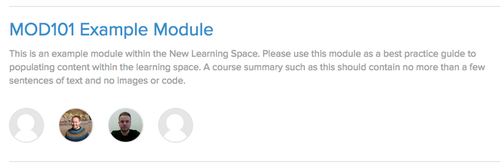
We’ve added in the ability to upload user pictures to personalise the learning experience. With a greater amount of home based learners and associate lectures that aren’t campus based, user pictures help re-connect us and improve motivation and use of social features, such as forums.
In the example above, module tutors are identified by their user pictures and hovering over the picture reveals the name. Users without a photo are depicted as silouhettes.
by digilearn | Feb 20, 2014 | General
In response to requests over the last term next we’ll be implementing some changes based on fantastic staff and student feedback:
“…it wasn’t completely clear when subscribing.” – Digital Media Student
– We are working with other teams at Falmouth to facilitate automatic enrolment and will be testing this out soon.
“It could be more intuitive. Some key resources are a bit buried.” PGCHE Student
– ‘Module Links’ will now be a visible section on the top right of every page rather than in a drop down.
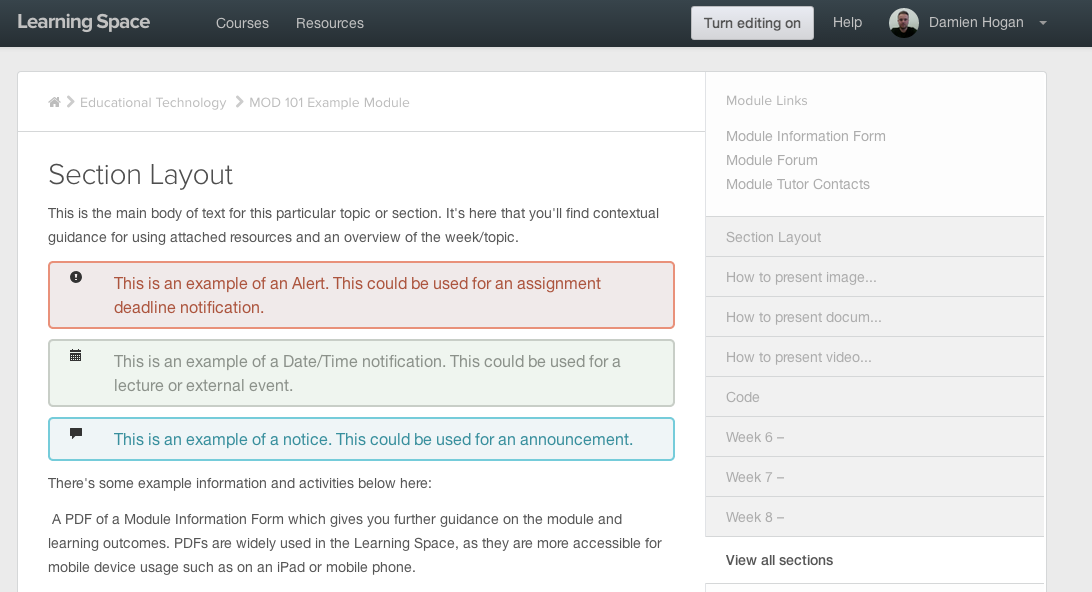
We’ll be redesigning the module interface to give prominence to content. Menus are lightly faded and decluttered, resources and activities and buttons are identified more clearly.
Not only but also…
Here are some other improvements we’ll making:
-
Responsive Video Embeds mean video now displays better in browser and on mobile.
-
The interface has been redesigned, and now offers greater affordance, thereby increasing utility. We’ve decluttered and removed some of the unnecessary icons.
-
New and updated knowledge base. We’ve migrated our content over and developed a better way to seek help in use of Learning Space.
-
Administration templates are now full width, which improves readability for content editors.
-
Improved mobile interface. more features and a better module menu make for a better mobile experience.
And finally…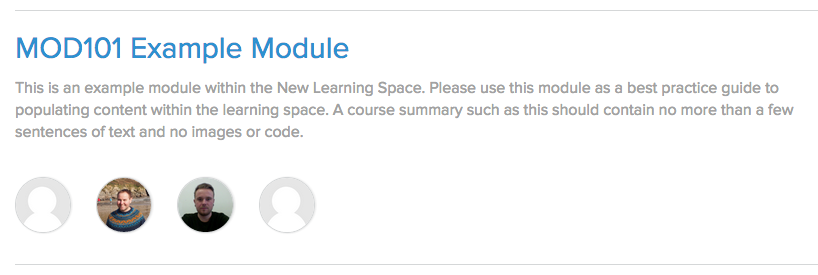
We are also planning to introduce user pictures on the “my module” list and within forums to personalise the experience and use of social features such as forums.